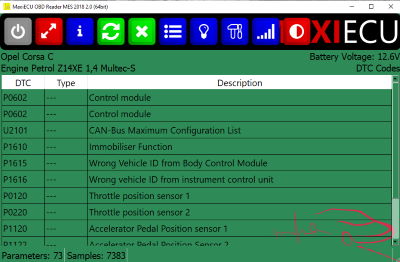MaxiECU for Renault cars - Wireless
|
MaxiECU Diagnostic System for Renault cars - Bluetooth / WiFi Interface
|
Includes VAT! -
FREE delivery!
Availability:
 In Stock!
In Stock!
Shipped same working day.
£ 140.00
Availability:
In Stock! Shipped same working day.
|
|
|
Product Code: MAXIECUREN
Share this product
|
Product details
|
MaxiECU Renault Wireless Edition is a new fault diagnostic
system for Renault cars covering models from 2000 to approx 2020 (coverage years vary by model - see below).
The PC-based tool offers high-end fault diagnostic features at a highly
competitive price.
With the software running on your laptop and the wireless interface connected to the car, you can now quickly find out
why fault lights are on - and turn them off.
Ideal for the workshop, mobile mechanic or car
owner.
Capabilities include:
- reading and clearing fault codes on modules around
the car
- graphing and displaying live sensor information
- actuator testing
- ECU information
- report printing
|
Which cars are covered?
|
|
|
Which control modules are
covered?
|
- Engine Control Unit
- Automatic Transmission Control
- ABS - Anti-Lock Brake System
- ESP - Electronic Stability Program
- Airbags
- Immobilizer
- Distributor Transmission 4WD
- Traction Control
- Body Control System
- ATWS - Anti-Theft Warning System
- Central Door Locking System
- Multi/Color/Triple Info Displays
- Instruments
- Power Steering
- Audio System
- Electronic Climate Control
- Sliding Roof
- Electronic Seat Memory
- Add-On Heater
- Headlamp Leveling Device
- and more...
Package includes
- MaxiECU wireless (Bluetooth & WiFi) diagnostic interface
- Software licence and activation instructions
|
|
System requirements
|
Windows PC:
- Windows 10 / 11 (including 64-bit versions)
- 4GB Memory (8GB recommended)
- Pentium 4 class (or better) CPU, at 2.0Ghz or faster
- 1500 MB available disk space
- Bluetooth 4.2+ / Wi-Fi enabled laptop
- Screen resolution of 1280x800 or greater
Android Phone / Tablet:
- Android device running Android 8.0 or higher
|
Software and User Manuals
Software and user manuals etc are now supplied online.
Once you have purchased the kit check your email for an activation email from MaxiECU.
This will guide you through the account activation process.
If you do not receive the activation email, please contact us and we will assist.
|
Software Updates
When purchasing a MaxiECU product, you are entitled to one year of free updates.
MaxiECU reserve the right to charge an update fee after one year, but have not yet done so.
Please note that your software will not stop working after a year, and you will be under NO obligation
to purchase updates if charges are introduced.
|
|
 In Stock!
In Stock! In Stock!
In Stock!